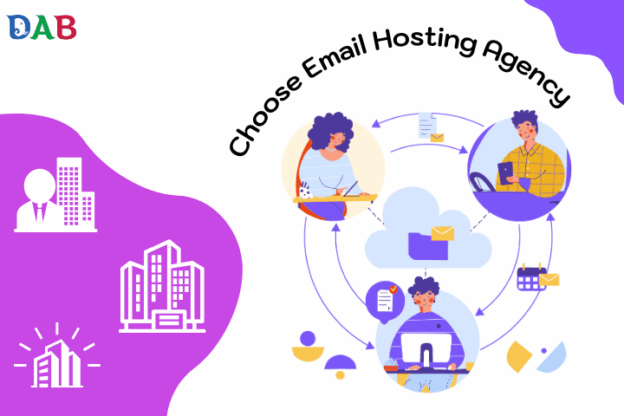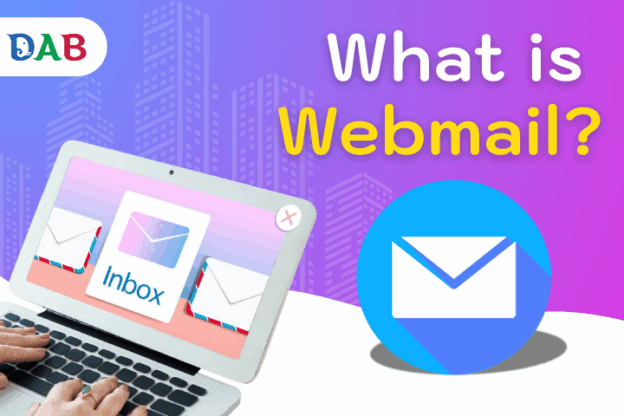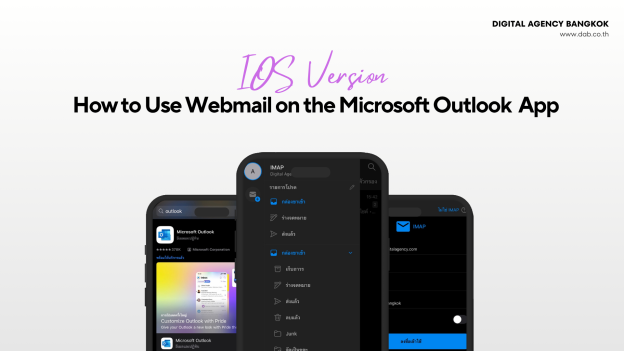10 Frequently Asked Questions About Email Hosting for Businesses
Introduction Many organizations are looking for ways to improve credibility and manage communication more effectively. One of the best solutions is Email Hosting, a service that lets you use your own company domain for email, such as [email protected]. However, business owners and IT managers often have questions: What exactly is email hosting? How is […]
Continue reading →