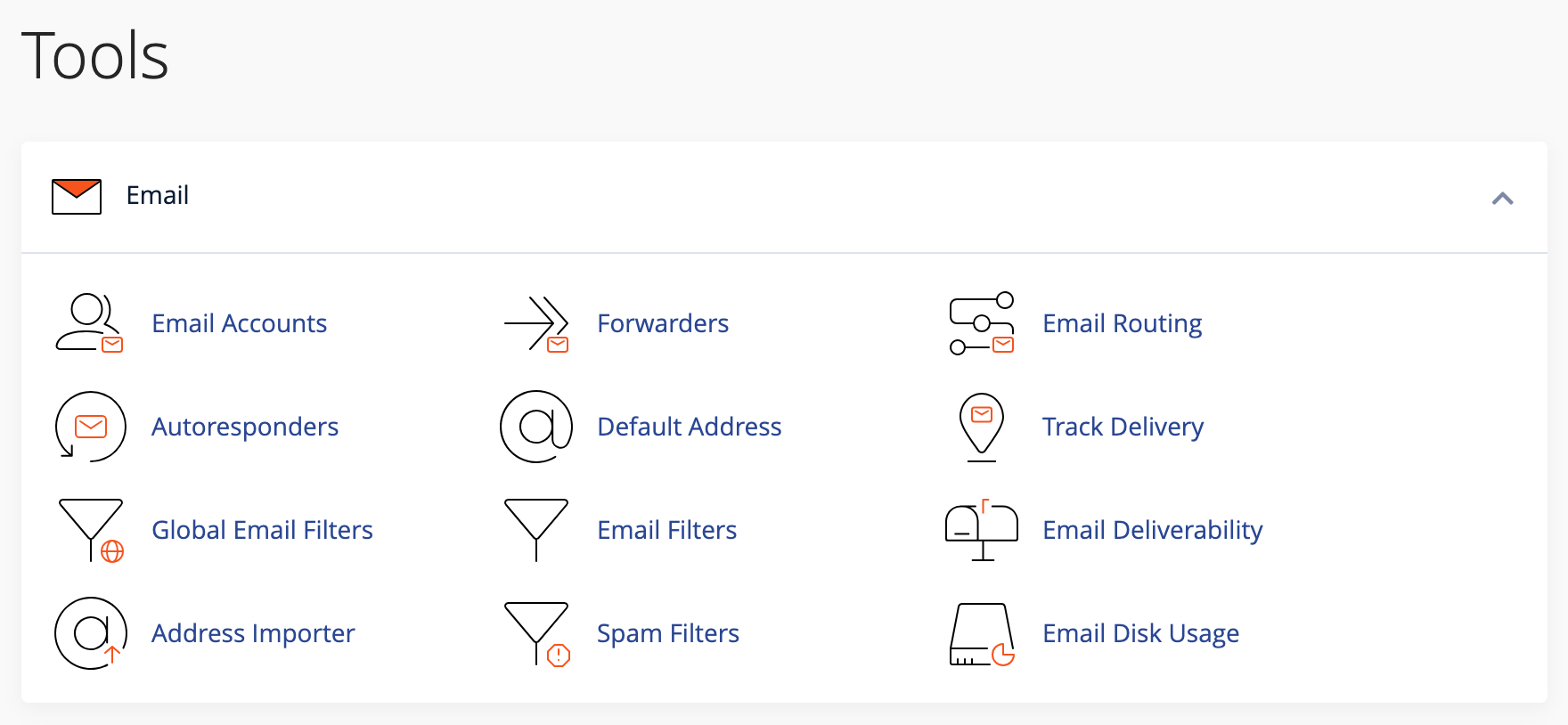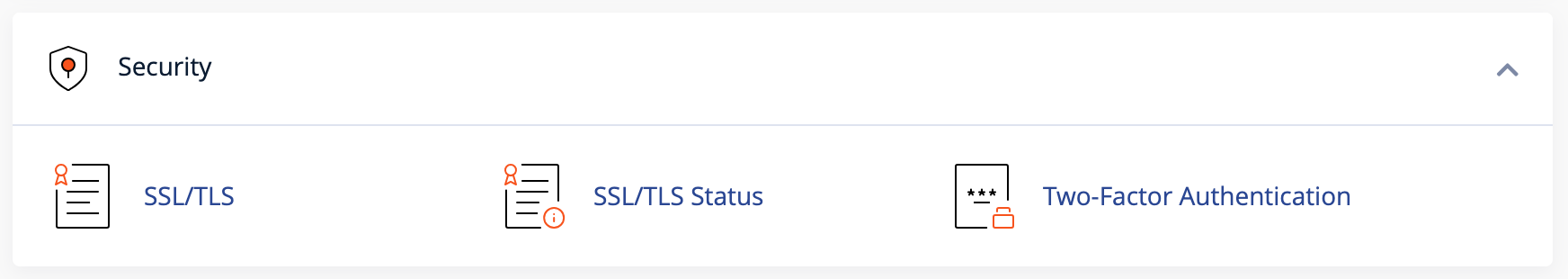Email hosting in Thailand : reliable webmail service in Bangkok at affordable price
Emails are important for your business. Using emails with your custom domain (i.e., @yourcompanyname.com) increases awareness and business impressions.
You have arrived at the best email hosting provider in Thailand, so ditch using Gmail for business matters.
Using G-mail can hurt your business
Gmail is a free email service that everyone can get for free, including spammers and advertisers. Anyone can set up a Gmail account with the same name as your company and pretend to be it.
Therefore, if you use Gmail for business matters, you are a lot less likely to get a reply from your customers. Especially for new business matters. That’s how Gmail can hurt your income.

What is a webmail or business email service?
Webmail, or business email service, is a service that is designed uniquely for business matters. By using this service, you will get professional emails with a custom domain (i.e., @YourCompanyName.com). See the beauty?
Only you will be able to create email accounts with the domain @YourCompanyName.com.
Furthermore, when your customers visit YourCompanyName.com and you have developed a website on your domain, they will see details about your business.
Since it is quite impressive, you will earn more trust from your customers, and you will get more business easily just by using webmail for your business.
Our Webmail Usage Guides
How to find the best email hosting provider in Thailand
Since your use of email is important for your business, you need to find the most reliable and secure webmail hosting provider in Thailand. With over 13 years of experience in the hosting service industry, we are proud to say that we are the best email hosting provider in Bangkok and the whole of Thailand.
Here are some facts for you to determine how reliable and secure our webmail service is.
- Our webmail hosting is protected by multiple layers of firewalls. It makes it impossible to hack your email via our hosting; you just need to keep your password secure and your computer and other devices free from viruses
- It has powerful spam filters to keep your inbox clean and protect you from scammers. If you receive phishing emails frequently, you are more likely to be deceived, and your password is more likely to be stolen. Our email servers are configured to filter 99% of phishing emails, thus reducing the chance of your password being stolen by up to 99%
- We are consistently monitoring and improving email deliverability and health. If someone is sending unsolicited emails through our email hosting, we will be alerted by our automated system and will suspend that email from sending outgoing emails until the problem is fixed. This ensures other users on our hosting have safe and secure email delivery.
- We provide email management, setup tutorials, and support 24/7. You will be provided with video tutorials to manage your webmail hosting and accounts efficiently. Furthermore, professional help will also be available 24/7.
- We have daily, weekly, and monthly automatic email backups to restore from in case of any disaster.
Benefits of using webmail service for your business
Beautiful, impressive, and thus trustworthy.
You can create email accounts with @YourCompanyName.com instead of @gmail.com. It is beautiful and impressive at the same time, and much more trustworthy than using a Gmail account.
Automatic marketing while sending emails
When you send emails from your webmail, people will notice your domain (@YourCompanyName.com), visit your website, and learn more about your products and services. That is how you are doing automatic digital marketing while using webmail.
Your authority is easily recognizable.
Let’s say you are the CEO of the company, and you have created an email address named [email protected]. People will easily recognize your authority at the company, and thus the conversation will be smoother.
Use Your Email On Mobile iOS, Andriod and Webmail
Easily access your email and contacts anytime, anywhere via a web clients on your mobile or desktop devices. Enjoy seamless integration with email clients like Outlook and Mac Mail.
- Secure email on iPhone, iPad, tablets, and all mobile devices running Android.
- Access via browser anytime, anywhere!
- Supports IMAP, POP3, and XMPP.
- Secure SSL system for email and webmail.
- Automatic setup and discovery without the need for technical support.

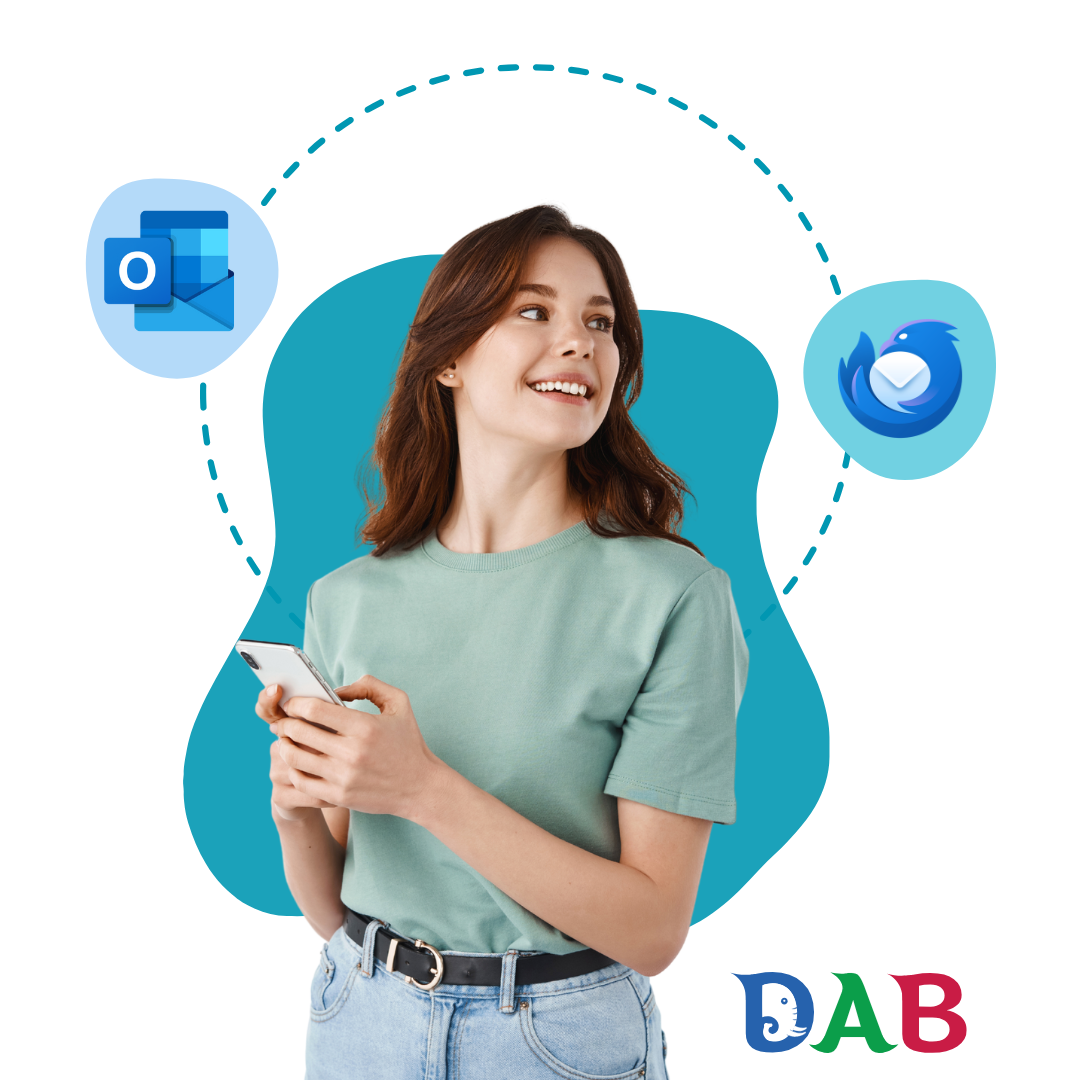
Access Your Email on Microsoft Outlook or Thunderbird
Access your email through other email clients such as Microsoft Outlook or Thunderbird.
- Real-time sync – Your emails will automatically synchronize with the email app on your mobile device.
- Supports both IMAP and POP3 servers simultaneously.
- Unlimited mailboxes – Store more important emails with unlimited mailboxes.
Quick and Personalized Response
Our support teams are available 24/7 to assist with any technical or account-related issues, providing expert help through email, live chat, or phone. With quick response times and personalized solutions, we ensure a seamless experience and proactive support for all your email hosting needs.

Our Email Hosting Interface and Detailed Features
Manage Email Accounts
- Email Accounts This tool allows you to manage all email accounts linked to your domain. It provides options to create, delete, and modify email accounts, set storage quotas for individual mailboxes, and update passwords. You can also monitor the usage and activity of each account to ensure optimal performance.
- Autoresponders Autoresponders enable you to set up automated email replies for incoming messages. This is particularly useful for sending out-of-office notices, confirmations, or other automatic responses without manual intervention.
- Global Email Filters This feature is used to create rules that apply to all email accounts within your domain. It helps streamline email management by automatically sorting or redirecting emails based on criteria like subject lines, sender information, or specific keywords.
- Address Importer With the address importer, you can add multiple email addresses or forwarders in bulk by uploading a CSV file. This tool simplifies managing large lists of addresses, making it ideal for larger organizations or campaigns.
- Forwarders The forwarders tool lets you automatically forward emails from one address to another. This ensures emails sent to specific addresses can be redirected to the appropriate recipient or account seamlessly.
- Default Address The default address option captures all misdirected emails sent to your domain. Emails sent to non-existent addresses under your domain are routed to a specified default address, preventing them from being lost.
- Email Filters This tool allows you to set up custom filters for specific email accounts. You can define rules to sort, redirect, delete, or flag emails based on specific conditions such as keywords, sender details, or attachments.
- Spam Filters Spam filters help reduce unwanted emails by automatically identifying and marking or blocking spam messages. You can adjust the filter sensitivity and create whitelists or blacklists to fine-tune its functionality.
- Email Routing The email routing tool determines how emails are delivered within your domain. It ensures that incoming messages are routed correctly, whether they are managed locally on your server, forwarded to a remote server, or routed via a backup mail exchanger.
- Track Delivery This feature enables you to monitor the status of email messages sent from your domain. It provides details on whether an email was successfully delivered, deferred, or failed, helping troubleshoot delivery issues.
- Email Deliverability Email deliverability tools help analyze and improve the likelihood that your emails reach recipients’ inboxes instead of their spam folders. It includes tools to check SPF, DKIM, and DMARC configurations for your domain.
- Email Disk Usage This tool helps you monitor the storage usage of email accounts under your domain. It provides insights into how much disk space each account uses, enabling you to manage and free up storage effectively.
Customize Account Preferences
- Preferences The preferences section allows users to personalize their account settings. It includes options to update language preferences, manage contact details, and configure account security, ensuring a tailored and secure experience.
- Password & Security This tool provides options to update your account password and enhance security. It may include features like two-factor authentication (2FA) or security questions, ensuring your account is protected against unauthorized access.
- Change Language This feature lets you switch the interface language to your preferred option. It ensures a more user-friendly experience by allowing you to work in the language you're most comfortable with.
- Contact Information The contact information section enables users to update their personal details, such as email addresses or phone numbers. Keeping this information current ensures proper communication and recovery options for account management.
Comprehensive Security Management
- Security The security section provides tools to safeguard your website, email, and account from potential threats. It includes features for managing SSL/TLS certificates, monitoring their status, and enabling two-factor authentication to enhance account protection.
- SSL/TLS This tool helps you manage Secure Sockets Layer (SSL) and Transport Layer Security (TLS) certificates for your domain. These certificates encrypt data transmitted between your website and its visitors, ensuring secure communication and protecting sensitive information.
- SSL/TLS Status The SSL/TLS status feature gives you an overview of your domain's SSL/TLS certificate health. It allows you to verify the active certificates, check for expiration, and identify any configuration issues to maintain secure connections.
- Two-Factor Authentication Two-factor authentication (2FA) adds an extra layer of security to your account by requiring a second form of verification in addition to your password. This could be a temporary code sent to your phone or generated by an authentication app, making it harder for unauthorized users to gain access.
Webmail packages and prices in Thailand
Webmail or email hosting prices in Bangkok vary depending mainly on the storage you want. To best fit your needs, we have webmail packages ranging from ฿900 per year to ฿134,000 per year.
Kindly contact us to discuss this in detail and suggest the best webmail package in Thailand for you.

Why Choose Us ?
- Fast, Reliable, and Affordable Hosting: Experience top performance without breaking the bank.
- Automatic Backups for Peace of Mind: Daily, weekly, and monthly backups ensure your data is always secure.
- Advanced Security: Protect your website with our robust firewall and virus scanner.
- Customer Support: Count on our team to assist you anytime, day or night.
With our hosting, you’re supported by security, speed, and service you can trust.
Email Hosting Services FAQs
I would like to use webmail on my mobile devices. Is that possible ?
Yes, it is possible! You can use your webmail in multiple ways, including:
- via browser
- on your computer with software like Outlook or Thunderbird
- on your Android or iOS mobile phones.
I am already familiar with the Gmail interface; can I use webmail with the Gmail interface ?
Yes, you can absolutely use webmail in Gmail via a browser or the Gmail app on your mobile phone. We will provide a video guide to set it up.
What is email hosting ?
Email hosting is a service that allows you to create and manage professional email addresses using your domain name (e.g., [email protected]).
Why should I use email hosting instead of free email services ?
Email hosting provides a professional image, enhanced security, more storage, and better support compared to free services.
What is included in your email hosting service ?
Our service includes domain-based email addresses, advanced spam protection, reliable uptime, secure encryption, and 24/7 support.
How much does email hosting cost ?
Pricing depends on the number of accounts, storage requirements, and additional features. Contact us for a customized plan.
Can I migrate my existing emails to your hosting service ?
Yes, we provide seamless email migration to transfer all your data from your current service provider.
Do you offer a backup service for emails ?
Yes, our hosting includes regular email backups to ensure your data is safe and recoverable.
Is email hosting secure ?
Absolutely. We use encrypted connections (SSL/TLS) and advanced spam and virus protection to ensure your emails remain private and secure.
How many email accounts can I create ?
The number of accounts depends on the hosting plan you choose. We offer flexible options to suit businesses of all sizes.
Can I access my emails on mobile devices ?
Yes, our email hosting is compatible with all devices and supports IMAP, POP, and SMTP protocols for easy access.
What is the difference between shared and dedicated email hosting ?
Shared hosting stores your emails on a server shared with other users, while dedicated hosting provides a server exclusively for your business, offering more control and performance.
Can I customize the storage limits for each email account ?
Yes, we allow flexible storage allocation for individual accounts based on your needs.
How much does email hosting cost ?
Pricing depends on the number of accounts, storage requirements, and additional features. Contact us for a customized plan.
What uptime guarantee do you offer ?
We provide a 99.9% uptime guarantee to ensure your email services are always available.
Do you provide support for setting up email on devices and apps ?
Yes, our team will guide you through setup on devices like phones, tablets, and email apps like Outlook or Gmail.