How to Fix Facebook Post Visibility Issues in 2025
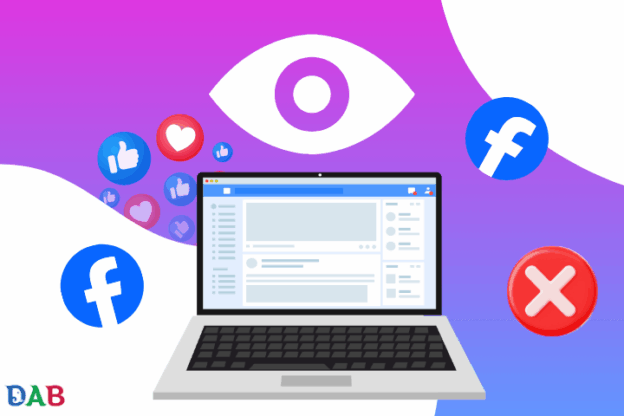
- Introduction
- What Does Facebook Post Visibility Mean?
- Examples of Reduced Facebook Post Visibility
- Why Facebook Reduces Post Visibility
- How to Fix Reduced Facebook Post Visibility in 2025
- Facebook Posting Precautions
- Conclusion
- FAQ – Frequently Asked Questions
- Do you want to boost your Facebook post visibility or run ads that truly perform?
Introduction
Have you ever noticed that your well-crafted posts get fewer views or barely appear on your friends’ feed? Sometimes, posts you carefully designed or put effort into get overlooked, resulting in reduced reach and leaving you feeling frustrated. The reasons behind this can vary, including your post privacy settings, the type of content you share, or insufficient engagement from followers. Often, we might not even realize how much these factors affect visibility.
This article will help you understand why your posts are being limited in reach and provide practical tips and solutions you can apply immediately. Whether it’s a personal account or a business page, you’ll learn how to boost visibility, make your posts stand out in Facebook Marketing , and reach more friends or followers effectively.

What Does Facebook Post Visibility Mean?
When a post is said to have “limited visibility,” it means the post doesn’t appear on your friends’ or followers’ feeds as you expect. Many people simply won’t see your post, even if you put effort into creating engaging content.
Limited visibility doesn’t mean Facebook is intentionally hiding all your posts. It often results from multiple factors such as post privacy settings, follower engagement, or the type of content shared. These factors can cause Facebook’s algorithm to automatically reduce the post’s reach.
Simply put, your post is still there, but not everyone who should see it actually does. This is why many people notice a sudden drop in reach or posts barely being seen.
Examples of Reduced Facebook Post Visibility
- Posting too many text updates or external links
Sharing news articles or external links with minimal commentary may result in fewer likes or comments. Facebook’s algorithm may reduce the reach, so fewer friends or followers see your posts. - Posting videos or images with low engagement
Even if you create beautiful videos or images, posts that don’t get views, likes, or comments may be deprioritized in feeds. - Sharing the same post multiple times
Reposting the same content repeatedly signals to Facebook that your content isn’t fresh, which reduces reach. - Posts violating policies or containing spammy links
Posts with excessive promotional content or links to sites Facebook considers untrustworthy are likely to have reduced visibility immediately. - Posting when followers are inactive
Even high-quality content may receive low engagement if posted when your followers are offline, leading to reduced reach.
Why Facebook Reduces Post Visibility
Posts don’t lose reach for a single reason. Multiple factors often contribute. Privacy settings may prevent posts from reaching your intended audience. Certain types of content, such as text-only updates, many links, or low-quality images and videos, are less likely to engage followers and therefore receive lower reach.
Low engagement is another key factor. Facebook prioritizes posts with high likes, comments, shares, or completed video views. Reposting old content or sharing the same post repeatedly also signals the algorithm that content is not fresh, reducing visibility. Posts with content or media that violate Facebook policies, including spammy links, are immediately deprioritized.
Timing is often overlooked. Posting when followers are inactive leads to lower engagement and automatic reach reduction.
In short, your posts remain on Facebook, but fewer people see them due to privacy settings, content type, engagement, and posting time.
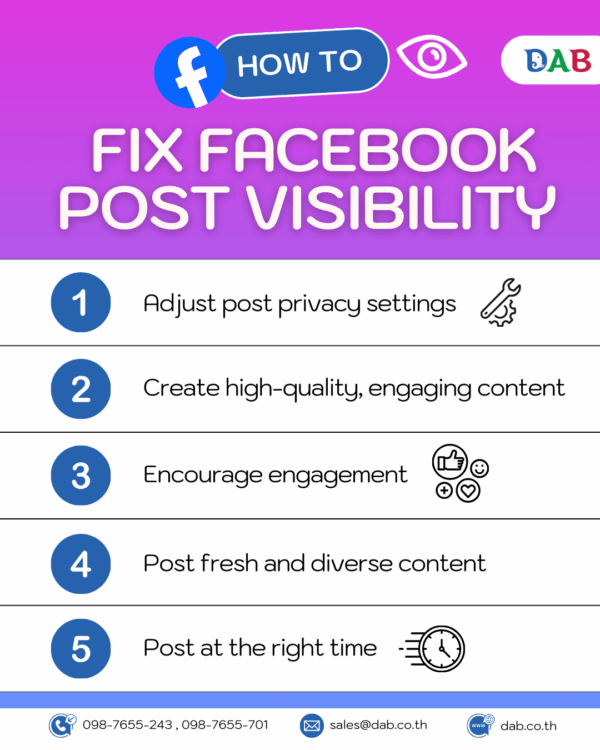
How to Fix Reduced Facebook Post Visibility in 2025
1.Adjust post privacy settings
Privacy settings significantly affect reach. Make sure posts are set to “Public” or at least visible to all followers. Avoid settings like “Specific friends” or “Only me,” which limit your audience.
2.Create high-quality, engaging content
Facebook favors posts that encourage interaction. Use high-resolution images or videos, write clear and concise captions, and deliver value to your followers. For videos, aim for viewers to watch until the end, as this increases algorithmic prioritization.
3.Encourage engagement
Interactions from followers matter. Ask simple questions, invite comments, or create polls to boost likes, shares, and comments. Posts with high engagement are more visible.
4.Post fresh and diverse content
Avoid reposting the same content repeatedly. Mix content types such as images, videos, short text updates, or Reels to maintain freshness and capture attention.
5.Check content and links for safety
Avoid linking to sites Facebook may consider spam or unsafe. Verify all links before posting to maintain credibility and prevent visibility reduction.
6.Post at the right time
Timing affects visibility. Post when followers are active to maximize engagement, such as mornings, afternoons, or evenings based on your audience’s behavior.
7.Monitor results and adjust consistently
Track metrics like Reach, Engagement, link clicks, and comments. Adjust content and posting times based on results and maintain consistency for long-term improvement.
Facebook Posting Precautions
- Check privacy settings carefully
Ensure posts are visible to your audience to avoid limited reach. - Avoid policy violations
Do not post spam, misleading promotions, inappropriate content, or links to untrustworthy sites. - Avoid frequent reposting
Repeatedly sharing old content signals stale content, reducing reach. - Avoid posting only when followers are offline
Low engagement results if posting at inactive times. - Avoid content that can be reported
Posts reported as spam or inappropriate may lose reach or result in account restrictions. - Limit external links
Too many links or links to untrustworthy websites may reduce visibility. - Balance promotional content
Posts focusing solely on selling products or services often get low engagement. Mix informative or entertaining content.
Conclusion
Post visibility on Facebook may drop unexpectedly. Understanding the reasons and knowing how to fix them is key. By considering privacy settings, content type, engagement, and timing, you can optimize your posts for better reach.
Creating quality content, encouraging engagement, and posting at optimal times will help your posts reach more followers. Consistently monitoring and improving ensures long-term effectiveness. In short, understanding the problem and applying the right strategies will make your posts visible again, increase engagement, and connect meaningfully with your audience.
FAQ – Frequently Asked Questions
Q1: Why is my post’s visibility reduced?
A1: Usually due to post privacy settings, content type, low follower engagement, or posting when few followers are online.
Q2: How can I restore my post visibility?
A2: Adjust privacy settings to reach all followers, create quality content, encourage engagement, and post at optimal times.
Q3: What types of content get higher visibility?
A3: Use diverse content such as images, videos, short text updates, or Reels. Make posts engaging, concise, and to the point.
Q4: Does reposting the same content affect visibility?
A4: Yes, repeated posts are considered stale and reach may be reduced. Refresh or create new content before sharing again.
Q5: Will too many links reduce visibility?
A5: Yes, posts with unsafe or excessive links may be deprioritized to prevent spam.
Q6: Does posting only promotional content affect visibility?
A6: Yes, posts focused solely on selling usually get low engagement, resulting in reduced reach. Include informative or entertaining content.
Do you want to boost your Facebook post visibility or run ads that truly perform?
If you want your posts to reach more followers or run professional Facebook Ads, the team at Digital Agency Bangkok is ready to help. We can strategize, create engaging content, and manage ads to target the right audience effectively.
Whether you’re a small business or a large page, we can help your posts get seen, drive engagement, and increase sales efficiently.
Interested in Facebook Marketing with Ads? Contact us today!
Call: 098-7655-243 or 098-7655-701
Email: [email protected]


