5 Effective Ways to Stop Email Spam in Your Inbox
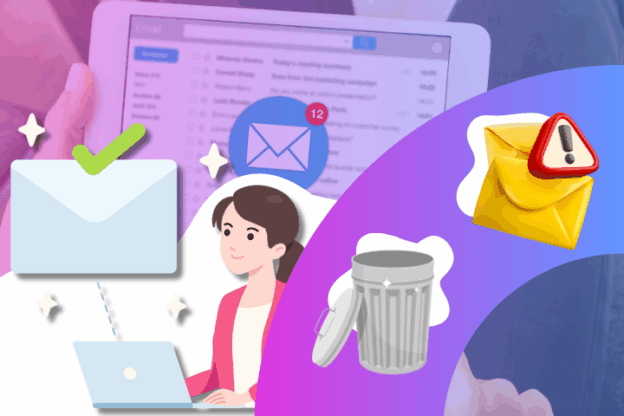
Emails are one of the most important communication tools for businesses. However, email spam can be a major nuisance and negatively impact your organization’s credibility. If important emails end up in the junk folder or are flagged as spam, your customers may miss essential information, causing missed opportunities and potential business losses.
This article will walk you through the reasons why emails end up as spam and explain why using free email services such as Gmail or Outlook can increase the risk. We will also share 5 simple strategies to reduce email spam in your inbox. Let’s dive in!
What is Email Spam and Why Does It Happen?
Email spam is unsolicited email sent from a sender or automated system without the recipient’s permission. Most spam emails contain unreliable content, such as irrelevant advertisements, deceptive offers, or even links that may be harmful. Spam emails are not just annoying—they can also harm your business. When important emails are classified as spam or junk, customers may miss critical information, affecting your credibility and business opportunities.
Main reasons business emails become spam include:
1.Using free or personal domains
Many businesses start with free email services such as Gmail, Yahoo, or Hotmail. Sending emails from free domains can make recipient email filters see your emails as less trustworthy. Sending large volumes of email from free domains can trigger spam filters automatically.
2.Lack of email authentication
Email authentication with SPF, DKIM, and DMARC allows recipients and servers to verify that emails come from a trusted source. Without these settings, spam filters may flag your emails as risky.
3.Risky content and links
Emails containing exaggerated claims, such as “Get rich quick,” or multiple suspicious links are often flagged as spam. Including unsafe links or risky attachments also increases the chances of your email being filtered.
4.Sending emails to unverified recipients
Mass emailing recipients who have not opted in or confirmed their subscription is a major reason emails get flagged as spam. Old or inactive email lists further increase this risk.
5.Hosting without spam protection
Sometimes the problem lies not in your email but in your hosting system. If your email hosting lacks spam filters or security features, your emails are more likely to be flagged as spam.

Why Free Emails Increase the Spam Risk
Many businesses rely on free email services such as Gmail, Yahoo, or Outlook for customer and partner communication because they are convenient and free. However, using these services can increase the risk that your emails will be flagged as spam by recipients or email filters.
The first reason is domain credibility. Most email filters check the sender’s domain to evaluate whether it’s a trustworthy source. Public domains like @gmail.com are used by millions of people sending all types of emails, making it difficult for filters to distinguish between legitimate business emails and spam. Even correctly written emails can end up marked as spam.
The second reason is sender reputation. Email systems evaluate your credibility based on your sending history, such as whether your emails frequently land in spam folders. Free email users have limited control over their reputation compared to businesses using Email Hosting, where reputation can be managed and maintained effectively.
The third reason is security and authentication limitations. Free email services do not enforce SPF, DKIM, or DMARC setup, which sometimes causes emails to appear “unauthenticated,” one of the factors triggering spam classification.
In summary, while free emails are convenient, they come with limitations that increase the likelihood of business emails ending up in spam. Switching to Email Hosting for business improves credibility, allows control over domain reputation, and effectively reduces spam issues.
5 Ways to Reduce Email Spam
Reducing email spam requires multiple steps. Since spam does not arise from a single cause, improving content, systems, and recipient management together helps you send emails securely and reliably.
Method 1: Set up SPF, DKIM, and DMARC
Email authentication is crucial. SPF, DKIM, and DMARC allow email systems to verify that your emails are genuinely from you and not impersonators. Setting these up reduces the chance of your emails being filtered as spam or junk.
Method 2: Manage your recipient list carefully
Send emails only to subscribers or those who have opted in. Inactive or unverified email addresses may cause filters to flag your emails as mass spam. Regularly cleaning and verifying your email list helps reduce spam issues significantly.
Method 3: Monitor content and links
Emails filled with exaggerated claims or multiple suspicious links are often flagged by filters. Ensure all links are safe and content provides value to recipients to increase the chance of reaching their inbox.
Method 4: Use spam filtering and backup systems
Many hosting services offer built-in spam filters and email backup. This ensures important information is protected and reduces the risk of long-term spam issues.
Method 5: Use Email Hosting instead of free email services
Business Email Hosting is the most effective way to reduce email spam. With a custom domain like [email protected], built-in spam protection, reliable backups, and high stability, your emails appear professional and credible. Customers and partners can trust that your emails will reach their inbox securely.
Conclusion
Email spam is a serious concern for businesses, not only causing annoyance but also affecting credibility and business opportunities. Preventing spam requires multiple steps, from managing recipients, refining email content, setting up authentication, to using hosting with spam protection.
Among the 5 strategies, using Email Hosting for business is key to sending emails securely, reliably, and avoiding spam filters. Investing in business email hosting not only reduces spam but also enhances your brand’s professionalism, showing clients and partners that your communications are safe and trustworthy.
If you are looking for business Email Hosting that is fast, secure, and supported by professional teams ready to set up SPF, DKIM, and DMARC, we are here to help.
Contact us for free consultation
Phone: 098-7655-243 or 098-7655-701
Email: [email protected]
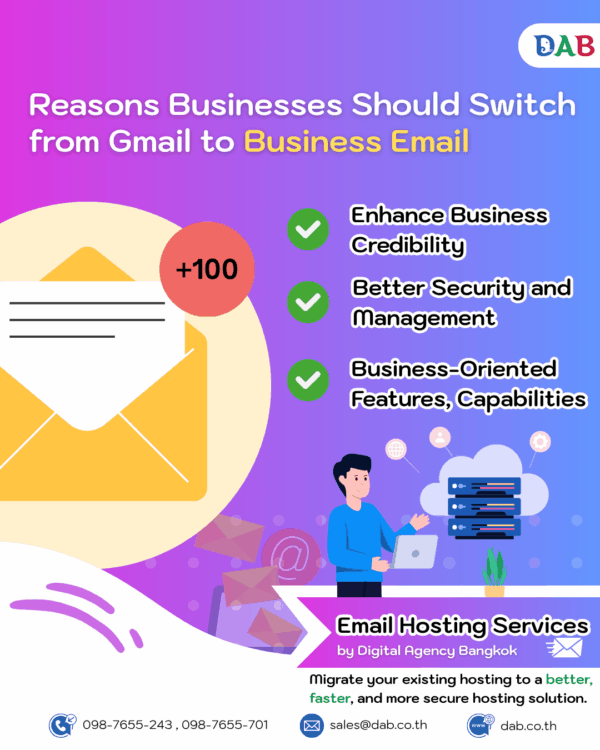
FAQ About Email Spam
Q1: What is email spam?
A1: Email spam is unsolicited email sent from a sender or automated system without permission. Most spam emails contain unreliable content, such as deceptive offers, exaggerated advertisements, or potentially harmful files/links. Spam emails are not only annoying but also reduce business credibility.
Q2: Why do business emails end up in spam?
A2: Emails may be flagged as spam for several reasons: using free email services (Gmail, Yahoo), unclear domains, lack of SPF, DKIM, or DMARC settings, sending emails to unverified recipients, or content containing risky links and phrases.
Q3: Why are free emails at risk of being flagged as spam?
A3: Free emails like Gmail or Outlook are used by millions of users. Filters have difficulty distinguishing legitimate business emails from spam. Sending high volumes or including multiple links increases the chance of being flagged.
Q4: How does Email Hosting help reduce spam?
A4: Business Email Hosting allows you to use your own domain, such as [email protected], with built-in spam protection, SPF, DKIM, DMARC setup, and email backups. It ensures your emails reach recipients’ inboxes safely, reliably, and professionally.


